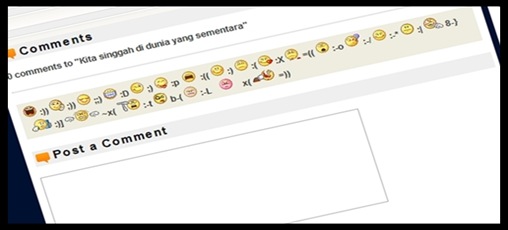
1.Login ke dalam blog.
2.Kemudian anda pergi ke layout ------>Pilih Edit HTML.
3.Kemudian berikan tanda didalam kotak Expand Widget Template.Jangan lupa untuk melakukan backup keatas template anda terlebih dahulu.Untuk backup template sila klik Download Full Template.
4.Kemudian copy script dibawah ini dan pastekan di atas </body>
5.Kemudian anda copy pula kode di bawah ini dan pastekan dia dibawah
<b:if cond='data:post.embedCommentForm'>
<b>
<img border='0' height='18' src='http://us.i1.yimg.com/us.yimg.com/i/mesg/emoticons7/21.gif' width='18'/> :))
<img border='0' height='18' src='http://us.i1.yimg.com/us.yimg.com/i/mesg/emoticons7/71.gif' width='18'/> ;))
<img border='0' height='18' src='http://us.i1.yimg.com/us.yimg.com/i/mesg/emoticons7/5.gif' width='18'/> ;;)
<img border='0' height='18' src='http://us.i1.yimg.com/us.yimg.com/i/mesg/emoticons7/4.gif' width='18'/> :D
<img border='0' height='18' src='http://us.i1.yimg.com/us.yimg.com/i/mesg/emoticons7/3.gif' width='18'/> ;)
<img border='0' height='18' src='http://us.i1.yimg.com/us.yimg.com/i/mesg/emoticons7/10.gif' width='18'/> :p
<img border='0' height='18' src='http://us.i1.yimg.com/us.yimg.com/i/mesg/emoticons7/20.gif' width='22'/> :((
<img border='0' height='18' src='http://us.i1.yimg.com/us.yimg.com/i/mesg/emoticons7/1.gif' width='18'/> :)
<img border='0' height='18' src='http://us.i1.yimg.com/us.yimg.com/i/mesg/emoticons7/2.gif' width='18'/> :(
<img border='0' height='18' src='http://us.i1.yimg.com/us.yimg.com/i/mesg/emoticons7/8.gif' width='18'/> :X
<img border='0' height='18' src='http://us.i1.yimg.com/us.yimg.com/i/mesg/emoticons7/12.gif' width='18'/> =((
<img border='0' height='18' src='http://us.i1.yimg.com/us.yimg.com/i/mesg/emoticons7/13.gif' width='18'/> :-o
<img border='0' height='18' src='http://us.i1.yimg.com/us.yimg.com/i/mesg/emoticons7/7.gif' width='20'/> :-/
<img border='0' height='18' src='http://us.i1.yimg.com/us.yimg.com/i/mesg/emoticons7/11.gif' width='18'/> :-*
<img border='0' height='18' src='http://us.i1.yimg.com/us.yimg.com/i/mesg/emoticons7/22.gif' width='18'/> :|
<img border='0' height='18' src='http://us.i1.yimg.com/us.yimg.com/i/mesg/emoticons7/35.gif' width='24'/> 8-}
<img border='0' height='18' src='http://us.i1.yimg.com/us.yimg.com/i/mesg/emoticons7/100.gif' width='31'/> :)]
<img border='0' height='18' src='http://us.i1.yimg.com/us.yimg.com/i/mesg/emoticons7/102.gif' width='44'/> ~x(
<img border='0' height='18' src='http://us.i1.yimg.com/us.yimg.com/i/mesg/emoticons7/104.gif' width='30'/> :-t
<img border='0' height='18' src='http://us.i1.yimg.com/us.yimg.com/i/mesg/emoticons7/66.gif' width='18'/> b-(
<img border='0' height='18' src='http://us.i1.yimg.com/us.yimg.com/i/mesg/emoticons7/62.gif' width='18'/> :-L
<img border='0' height='18' src='http://us.i1.yimg.com/us.yimg.com/i/mesg/emoticons7/14.gif' width='34'/> x(
<img border='0' height='18' src='http://us.i1.yimg.com/us.yimg.com/i/mesg/emoticons7/24.gif' width='30'/> =))
</b>
</div>
6.Savekan template anda..Selesai.Semoga berjaya.




testing2 :D
ReplyDeletetesting..testing:P
ReplyDeleteyeayyy, berjaya wat..tq sifu...hehe..:D
ReplyDeleteberjaya ke yana bagus2 camne la anak murid haha:))
ReplyDelete:))
ReplyDeletecik ja kuat suka 8-}
ReplyDeletestep 5 tak boleh nak buat sebab tak jumpe code tu.cemane eh?
ReplyDeleteNaddy tekan CTR+F dan cari kode tu..kode tu ada bawah p class='comment-footer
ReplyDeletenape x jadi kat blog aku..
ReplyDeleteRicky script yg lama tu dh x boleh pakai skrg aku dh upload dkt tempat lain..boleh cuba semula :)
ReplyDeletepUnya saYa ko G da "laYout"ny siCh....
ReplyDeletetrus gMana dUnkz?
http://us.i1.yimg.com/us.yimg.com/i/mesg/emoticons7/35.gif
ReplyDeleteSaya berjaya letak kat blog saya tapi macam mana nak guna. Cuma keluar link aje bila letakkan emoticon kat komen
45 apa link blog ko..:-/
ReplyDeleteMaaf le aku x tau nak guna emoticon tu. Tu keluar link macam kat komen aku kat atas tu.Blog aku ipsi9092.blogspot.com
ReplyDeleteok nanti aku tlg ko buat
ReplyDeleteKat chat tau tapi kat ruangan komen dia keluar link aje
ReplyDelete:))
ReplyDelete