HOW TO REMOVE THE MEGAVIDEO TIME LIMIT?
To remove the megavideo time limit u can download video into your computer.
First Method to Download Videos from Megavideo:
Install firefox extension Downloadhelper.It is able to download any streaming content running in your firefox browser, so you can easily download videos from ANY video streaming sites with a single click.Second Method to Download Megavideo Videos:
If u not using firefox I recommend everyone to use the above method of downloading megavideo videos.1. Download This Program and install: CLICK HERE
2. Place the megavideo URL and download the file.
3. You can now watch the video, the best chose is to open it with your DIVX player!
Third Method to Download Megavideo Videos:
1.Download videos using IDM:CLICK HERE2.Click download this video.
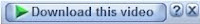
3.Click Start download
4.Now you can easily download videos from ANY video streaming sites.
You will need a FLV Player to play the file.Download the FLV Player HERE
HOW TO REMOVE THE MEGAVIDEO TIME LIMIT WITHOUT DOWNLOAD VIDEOS.
To remove the megavideo time limit without download videos you can
WATCH OFFLINE
Click play and pause the video as soon as it starts loading. Let it load to 100%. When the video is done buffering, go to the menu bar on your browser and click “File” -> “Work offline”. Watch the video while you are offline. Megavideo only counts the time you are actually watching the video online, not buffering it. So watching the video offline does not use any minutes of the time limit. You can also load multiple videos and watch them when you want, because they are “downloaded” to your cache. If you close the browser, or clear your cache, however, you will most likely lose the video(s). When you are finished watching the video, unclick the “work offline” button so you are connected to internet again. Now you can start loading the next video(s), and repeat the process as many times as you want.CHANGE YOUR IP
Step 1:
Unplug your modem from its power supply. The mailing address you have leased from your carrier will expire, as it will see that you are no longer online, and you therefore do not need an IP Address. Your IP Address currently being used will return to the pool of IPs available to use to your IP.Step 2:
Clear your cookies. This takes care of the client side monitoring being done on your machineStep 3:
Wait 60 Seconds, then plug your modem back in. During the reinitialization of your modem, it will query your IP carrier for another IP Address from the pool of available ones, giving you a new IP Address. Step 4:
Reconnect to Megavideo by closing your browser and accessing the material again. Your cookies will be cleared, and Megavideo will have no record of your new IP Address on their server log. Enjoy another hour of uninterrupted content.




Post a Comment
Sila tinggalkan komen ada dibawah ini dan yang berkenaan dengan post sahaja dan semua komen akan ditapis dahulu sebelum ditampilkan.